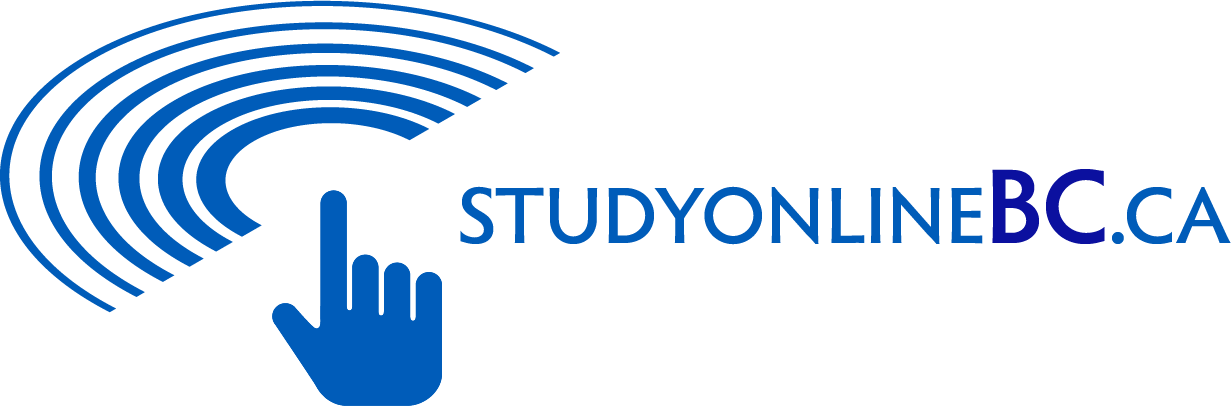Web Accessibility
Web accessibility refers to the practice of making websites usable by people of all abilities and disabilities. Many studies indicate that approximately 20 percent of people have some form of disability (see WebAIM: http://webaim.org/intro/. However, web accessibility isn’t just about people with disabilities; it also benefits older people with changing abilities due to aging. Contactnorthbc.ca is committed to making its website usable by people of all abilities or with age-related limitations. To meet this commitment, studyonlinebc.ca was designed to be web accessible friendly, meeting WCAG 2.0 (Web Content Accessibility Guidelines). WCAG is an internationally recognized standard for web accessibility. Improving accessibility within studyonlinebc.ca is an ongoing process.Browsing Tips for studyonlinebc.ca
Almost every browser and operating system has built-in features with assistive technologies. We offer three simple tips to address the most common accessibility challenges.1) Magnify Your Screen
One of the quickest and easiest ways to improve legibility of web content is to magnify your screen size. Many browsers allow you to zoom in on the pages by using keyboard controls.
Windows:
Zoom In: Ctrl and the + (plus) key
Zoom Out: Ctrl and the – (minus) key
Zoom In: Ctrl and the + (plus) key
Zoom Out: Ctrl and the – (minus) key
Mac:
Zoom In: Cmd and the + (plus) key
Zoom Out: Cmd and the – (minus) key
Zoom In: Cmd and the + (plus) key
Zoom Out: Cmd and the – (minus) key
Operating System | Zoom In | Zoom Out |
|---|---|---|
Windows | Ctrl and the + (plus) key | Ctrl and the – (minus) key |
Mac | Cmd and the + (plus) key | Cmd and the – (minus) key |
2) Screen Readers
The use of screen readers assists individuals who are blind or have visual impairment. The following are some popular screen readers:3) Mouse Pointer Settings
Changing your mouse pointer speed assists those individuals with motor skill impairment. By slowing down the speed of your mouse pointer, navigation or buttons are easier to click on. Click the links below for instructions on how to change your mouse pointer speed.For a comprehensive list of tips on browsing, visit W3C Web Accessibility Initiative – Better Web Browsing: Tips for Customizing Your Computer.